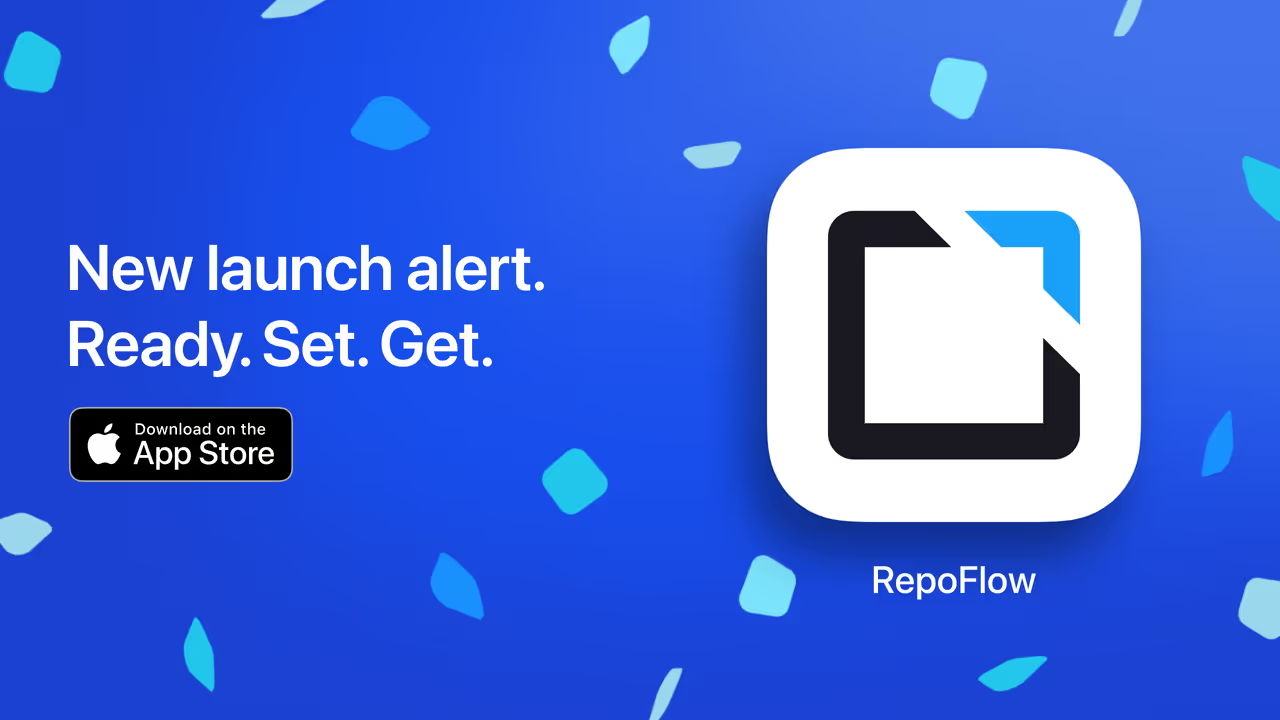RepoFlow Team · April 6, 2025
Beat Docker Rate Limits Using RepoFlow
Avoid Pull Limits with RepoFlow Private Docker Registry
Docker Hub enforces pull limits that affect many developers and CI pipelines. Unauthenticated users are limited to 100 pulls per 6 hours per IP. Even authenticated users on the free plan are limited to 200. These limits can slow down builds, break automation, and block production.
Why it happens
Why it happens
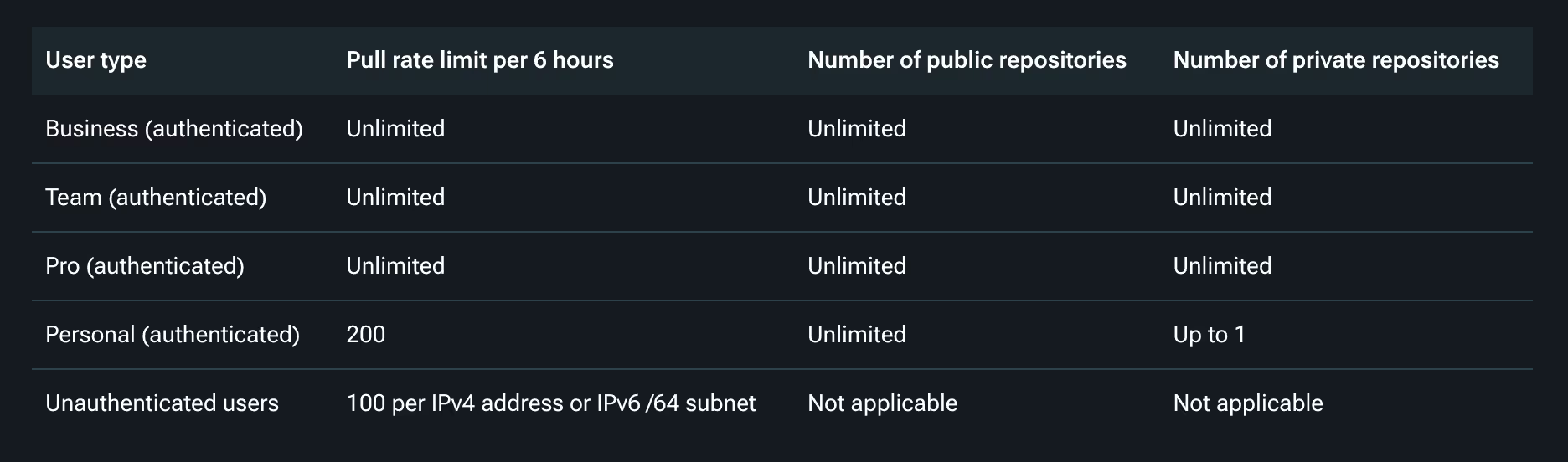
Source: Docker Hub documentation
This is a problem for teams running tests or deployments in the cloud or using shared runners. You often hit these limits without realizing it.
A simple fix with RepoFlow
With RepoFlow, you can create a remote Docker repository that points to Docker Hub or any other registry. This acts as a smart cache, storing pulled images locally.
Once cached, the image is served from RepoFlow instead of Docker Hub, with no limits.
You can also create a virtual Docker repository, which combines multiple sources into one endpoint. This is useful for mixing public mirrors and private images.
Once cached, the image is served from RepoFlow instead of Docker Hub, with no limits.
You can also create a virtual Docker repository, which combines multiple sources into one endpoint. This is useful for mixing public mirrors and private images.
How to set up
- Go to your workspace and create a new Docker remote repository
- Set the Repository URL to Docker Hub or another registry (Optional)
- Fill in username and password if credentials are required
- Enable the remote cache to avoid repeated pulls
- Create and follow the setup instructions provided by RepoFlow
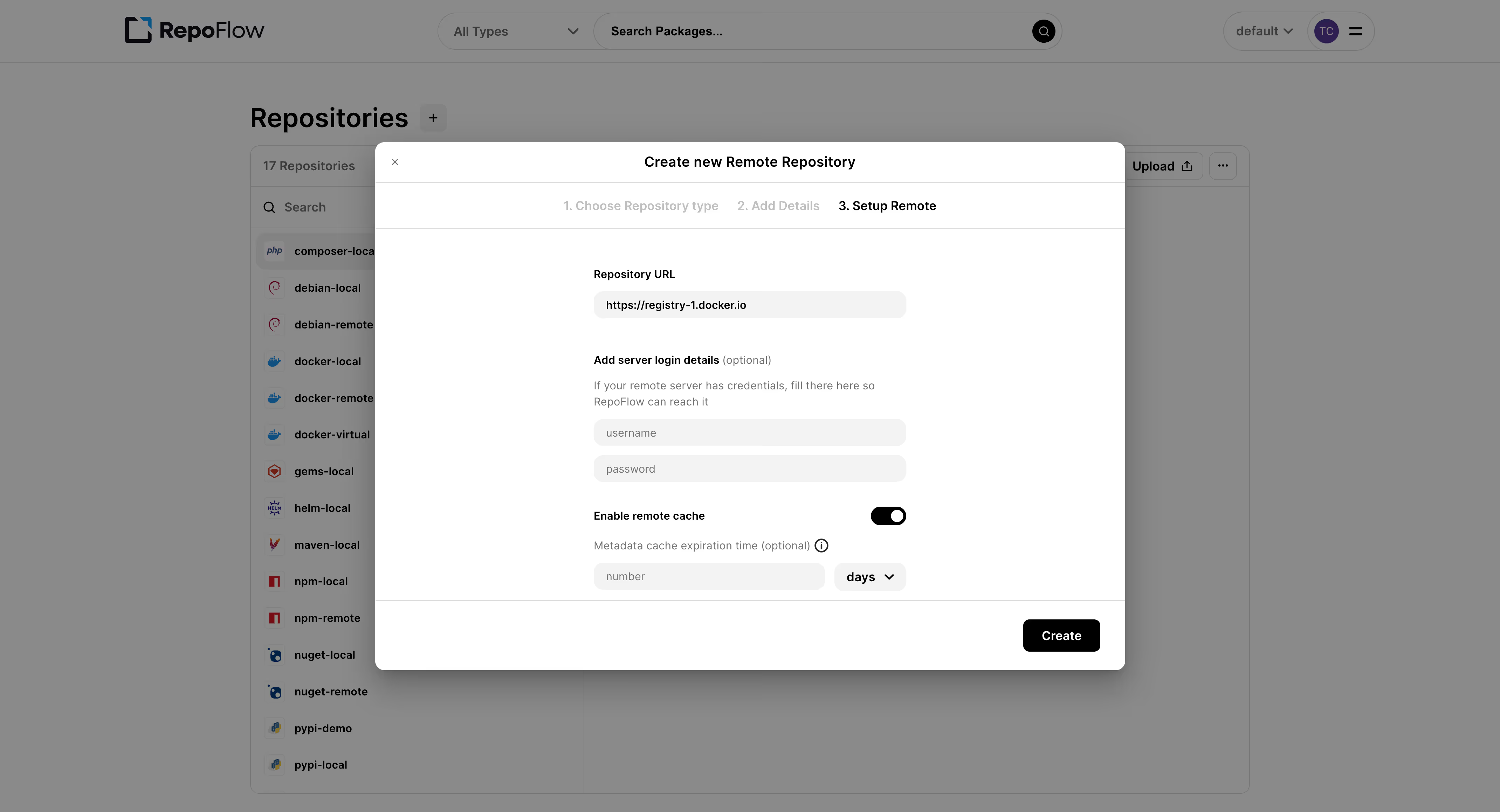
RepoFlow lets you add credentials and enable smart caching
.svg)